MXDRV for Win32 [MXDRVg]
Distribution page
...X680x0 spirit inside...
[Japanese page]
[back to the Top page]
Last update: Wednesday, 11-May-2011 23:57:05 JST
I'm poor at English. Therefore, the most part of this page was made by the translation software. Therefore, it will be hard to understand. Sorry.
- X68k MXDRV music driver version 2.06+17 Rel.X5-S / for Win32 [MXDRVg] V2.00b
126585bytes 2002/07/11 23:57:06 MXDRV200B.LZH
"MXDRVg", which is MXDRV music environment for Windows. MXDRV is general "MDX" music driver components for SHARP X68000 series.
You must get X68Sound.dll package file [here].
Original X68000 version is programmed by "milk.", "K.MAEKAWA", and "Missy.M".
There is executable binary and source files of "mxdrv"(sequencer) and "mxp"(player) in this package.
- mxwav: MXDRV music recorder: V2.01a
37802bytes 2011/03/03 22:50:07 MXWAV201A.LZH
"MXWAV" generates WAVE file from MDX file. You can get the beautiful sound data easily without recording the sound of played MDX file.
Require MXDRVg system.
There is executable binary and source files.
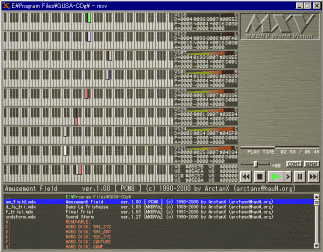 mxv: MXDRV World Vision: V2.00b
mxv: MXDRV World Vision: V2.00b
857314bytes 2002/07/12 00:04:30 MXV200B.LZH
"MXV" is MDX file selector and player with colorful visual status display.
Require MXDRVg system.
There is executable binary and source files.
- X68Sound.dll 020609 / modified +1 GORRY.
212126bytes 2002/06/12 04:30:36 X68Sound_020609_g20020611.lzh
Modified "X68Sound" for handling "ROMEO".
Require "PCIDEBUG.DLL Ver 1.0".
Original version "X68Sound" is [here].
You can hear the MDX music by using this on English or other language version Windows. But these files are localized in Japanese. It will be hard to configure.
-
mxp.exe
-
- Invoke mxp.exe.
- Push [Ctrl]+I key, then you can see MXP configuring dialog.
- Select sound quality. "22KHz"(Alt+2) is lower quality. "44KHz"(Alt+4) is higher quality, but it requires high-performance PC.
- Input the common PDX file folder. "PDX"(Alt+X) is the folder to find common PDX files, example "bos.pdx".
- Close the dialog.
- Invoke Explorer, and find the MDX file.
- You can throw the MDX file in the MXP window from Explorer.
-
mxv.exe
-
- Invoke mxv.exe.
- If you invoke MXV for the first time, MXV asks you to want to hear more higher quality. If you need high-quality, then push "4" key. If it is not so, push "N" key (to not seeing this dialog again), and [Enter] key.
- Push [Ctrl]+I key, then you can see MXV configure dialog.
- Select the [mxv] tab. If you need to display folder on the top, check the box on "F" key. If you need to display larger font, check the box on "S" key. If you need to change fadeout timing of the infinity-loop music, change the number of loop(default=2).
- Select the [MXDRVg] tab. You can see the dialog same as the MXP's configuring dialog. You can operate it like the MXP.
- Close the dialog.
- Invoke Explorer, and find the MDX file.
- You can select and play the MDX file from the MXV's file selector window.
- As other methods, you can throw the MDX file in the MXV window from Explorer.
MXDRVg is MDX music environment for Windows ported from X68000. X68000 is the "personal workstation" which made by SHARP Corporation, in Japan.
X68000 has "YAMAHA YM2151 FM sound generator(OPM)" and "OKI MSM6258 ADPCM sound generator". MXDRV is the most popular music sequence system which drive these sound generator.
MXDRVg emulates these sound generators on "X68Sound.dll" which is made by Mr. m_puusan.
The file which is played by MXDRV has ".MDX" extention. There are over 7000 files in my storage, but There will be over 10000 files at least in the world.
The file which has ".PDX" extention is the ADPCM voice data file, like a MOD. Much of the MDX files are requires some common PDX files, example "bos.pdx". And much other of the MDX files are requires local PDX files which is distributed togather.
You can distribute and use mxdrv.dll under the license of mxdrv.x (original driver component on X68000). But, I can not find this licence agreement document. I think, you can distribute and use this with "spirit of X68000 users" which is like an ancient hacker's. :-)
The file of disassembled original X68000 executable binary "mxdrv.x", and X68Sound_Kit made by Mr. m_puusan are contained in the source files of mxdrv.dll.
You can use, distribute and modify the files which "mxp.exe" and this source FREELY. There is no warranty of using these file. I don't assume responsibility by your using this.
The other components and files of MXDRVg, you can use this under the license agreement documents which are packed togather. These documents are written in Japanese. If you can't read these, you had better not do distributing and modifing.
These introductions are partly written in Japanese KANJI. And the pages indicated by the links are mostly written in Japanese.
- X68k Sound Generator �$B$N8&5f�(B (The research of X68k Sound Generator)
- Mr. m_puusan, who is the developer of X68Sound.dll.
- http://www.page.sannet.ne.jp/i-tanimoto/
- Mr. Tanimoto, who is the developer of "in_mdx.dll". This is MDX plug-in for Winamp.
- Kobarin�$B$N%[!<%`%Z!<%8�(B (Kobarin's Homepage)
- Mr. Kobarin, who is the developer of "KbMedia Player". KbMedia Player can play the MDX files on using mxdrv.dll. Now, This seems to be developed in �$BF,G>05:q9)>l�(Bin�$B@gBf�(B (this word means "Brain Squeeze Factory in Sendai, Japan").
- ArctanX's DTM
- Mr. ArctanX, who is the distributer of the MDX music file made on MXDRVg.
- mxdrvxmms
- Mr. AGAWA, Koji, who is the porter of MXDRVg as XMMS's plug-in.
- MDX Suite for BeOS
- Playing MDX files on BeOS. MXDRVg is used as a core engine.
Power To Make Your Dream Come True. - This is the password of X68000 user.
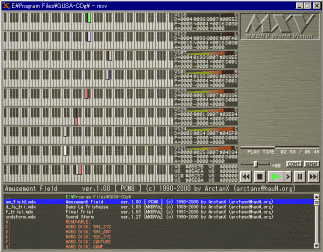 mxv: MXDRV World Vision: V2.00b
mxv: MXDRV World Vision: V2.00b